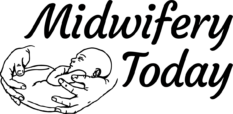What do I get with a Membership?
- A Membership gives you online access to all of the editorial content from Midwifery Today magazine from 2018 and later; the newest articles published online weekly; as well as many select articles from earlier issues.
- You will also be able to download free PDFs of issues from 2020 and later, and listen to streaming audio classes from some of our conferences.
How do I get my free PDFs?
- Make sure you are signed into your account on the Midwifery Today site. Then go to the back issue page. The PDFs will have a green “Member Discount” label and a price of $0. Just put the issues you want in your cart and check out. You will not be charged unless you order additional items.
Please note that you must purchase a Membership first before you can get the PDFs for free.
- For institutional subscribers, please e-mail admin@midwiferytoday.com, and we will e-mail a download link to the PDF.
Where will I find the PDFs after I order them?
- Go to My Account.
- On the left side there is an item called “Downloads.” Click on that and you will find all the downloads you have purchased.
Where can I find the articles and other goodies I get with a Membership?
- Click on the “For Members” tab in the blue menu bar at the top of any page. That will take you to a page with links to all Member content.
How do I know when new articles are posted?
- Sign up below to receive email notification of new articles.
How do I know when my Membership expires?
- Go to My Account.
- On the left side menu, click on “My Membership.”
- On the new left-side menu that now appears, click on “Manage.”
- You will also receive two e-mails reminding you to renew.
How do I give a gift Membership?
- Make sure you have an account on our site. Then send the full name and email address of the gift recipient to marketing@midwiferytoday.com. We’ll check to see if they have an account and write to you with further instructions.
I think I have issues left in my print subscription. What should I do?
- Write to marketing@midwiferytoday.com. Include your full name and email address in the body of your message.
I can’t read any of the Member-only articles and the Issue PDFs all have a price.
- Make sure you are signed into your account on the Midwifery Today site. If you are signed in and still have problems, write to marketing@midwiferytoday.com with a detailed explanation.
How do I sign into my account?
- Go to My Account.
- Choose the Login column on the left side, enter your username or email address in the first field and your password on the second field, then click the “Log In” button. If you are not able to log in, write to marketing@midwiferytoday.com with a detailed explanation.
How do I register for an account?
- Go to My Account.
- Choose the Register column on the right side and enter your e-mail address and a password, then click “Register.”
How do I can cancel my Monthly Membership Subscription?
- Go to your subscription management page and click the cancel membership button.